This custom code documentation refers to the "Classic", or "v3" version of Knack
Custom code can be added directly to your Knack app. To add Javascript or CSS to your app, navigate to the Settings section of the Builder, then the API & Code section. In the API & Code section you can select the Javascript or CSS editor in the top menu.
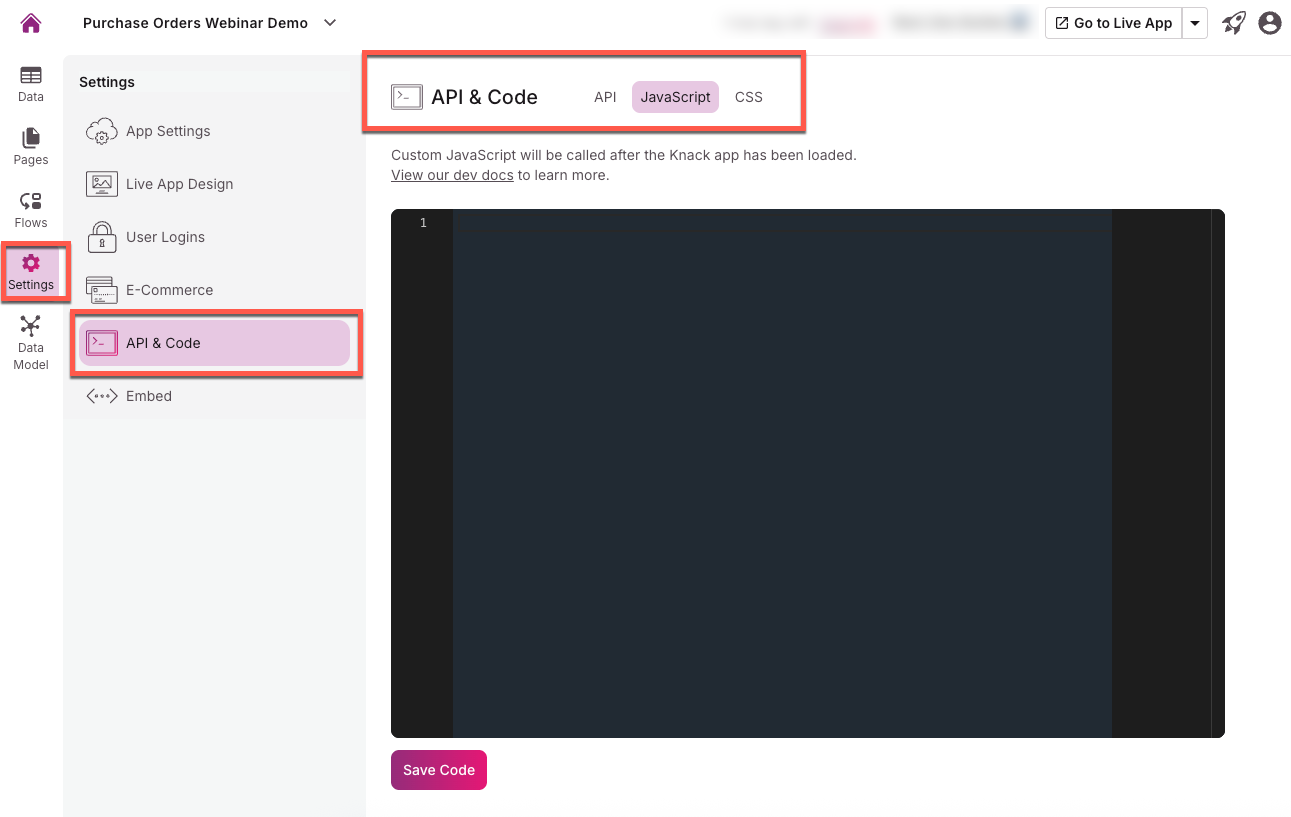
Starting 10/21/2021, custom code added in the code editor will be stored within Knack’s internal servers, and available via CDN, rather than directly in the app’s schema.
If you require access to your code outside of the builder or live app, you’ll be able to access it through the CDN once this goes live:
https://appcdn.cloud-database.co/<your_application_id>/custom/main.js
https://appcdn.cloud-database.co/<your_application_id>/custom/main.cssThis file is publicly available and we recommend not using any sensitive keys or IDs in custom code added via the code editor.
