Date/Time Fields
Date/Time Fields
Date/Time Field
Overview
Date/Time fields allow users to input and store temporal data. This versatile field type is ideal for capturing event dates, deadlines, appointments, timestamps, and any other time-related information in your application.
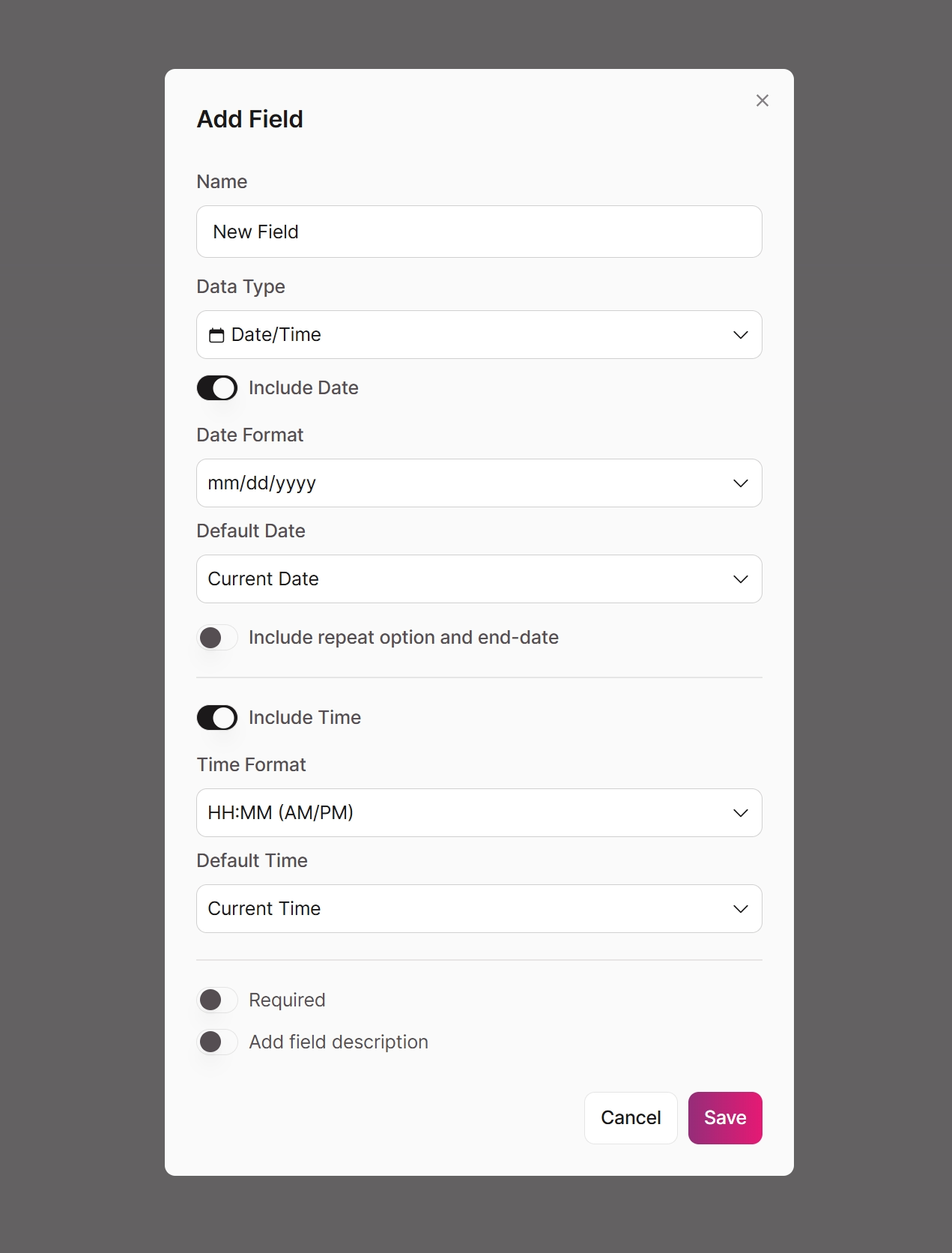
Configuration Options
Basic Settings
- Name: Enter a name for your field.
- Data Type: Set to "Date/Time"
Date Options
- Include Date: Toggle to include or exclude the date component.
- Date Format: Choose how dates will be displayed:
- mm/dd/yyyy (US format) → 12/27/2024
- dd/mm/yyyy (European format) → 27/12/2024
- Month, Day, Year → December 27, 2024
- Default Date: Specify what date will be pre-selected when users interact with this field:
- Current Date (today's date)
- Empty (no pre-selection)
- Fixed Date (specific date of your choosing)
- Include repeat option and end-date: Enables advanced calendar functionality for recurring events.
Time Options
- Include Time: Toggle to include or exclude the time component.
- Time Format: Select how times will be displayed and entered:
- HH:MM (AM/PM) - 12-hour format with AM/PM indicator
- HH:MM - 24-hour format
- Default Time: Specify what time will be pre-selected:
- Current Time (time at form load)
- Empty (no pre-selection)
- Fixed Time (specific time of your choosing)
Additional Settings
- Required: When enabled, users must provide a date/time value to submit a form.
- Add field description: Provide helpful text in the DataTable field header.
Timer Fields
Timer fields are a specialized type of Date/Time field used to track durations or time spans.
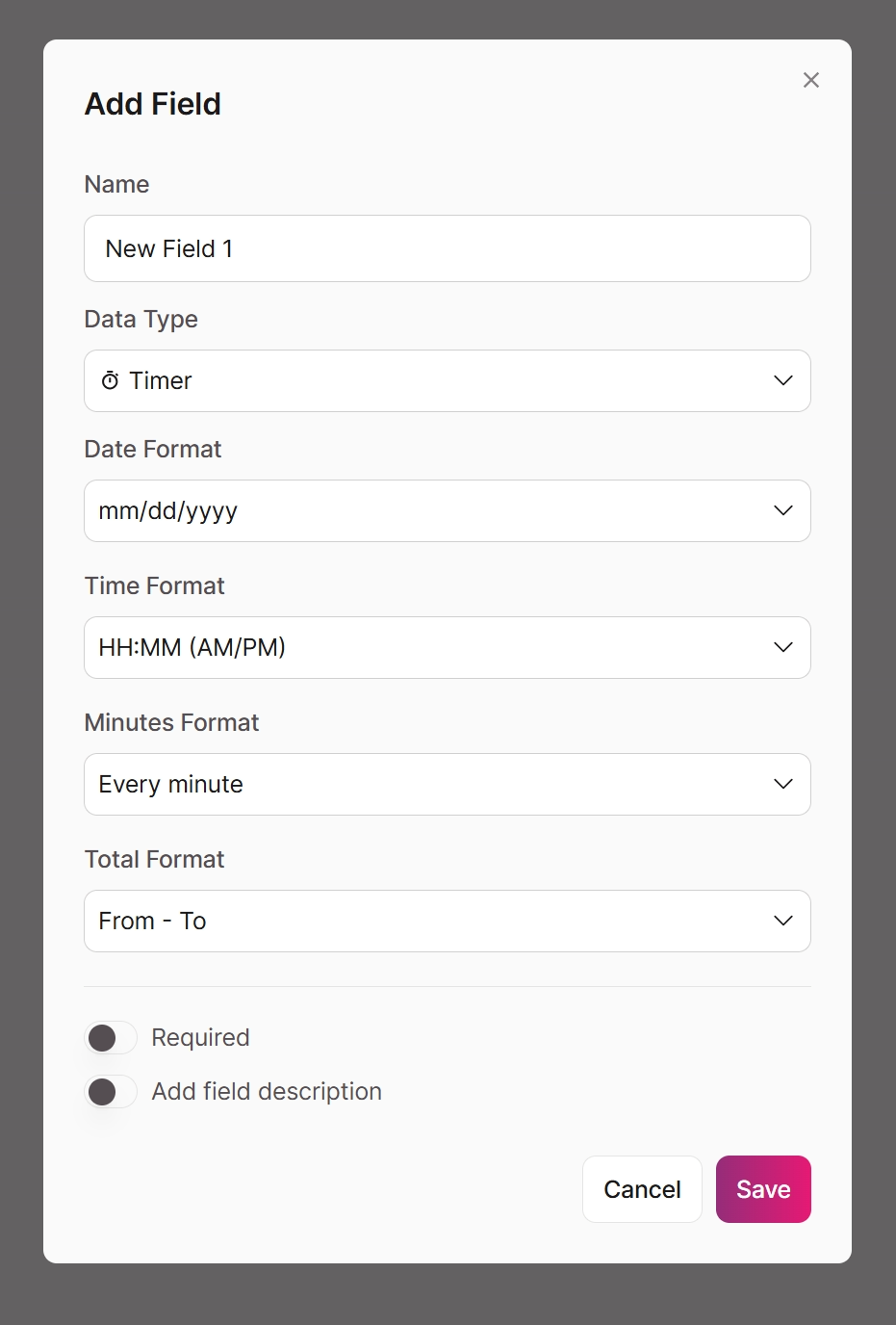
Timer field settings
Minutes Format: Determines the time increment options available in the interface:
-
- 5 minutes (rounds to nearest 5-minute increment)
- 10 minutes (rounds to the nearest 10-minute increment)
- 15 minutes (quarters of an hour)
- 30 minutes (half-hour increments)
- Total Format: Defines how accumulated time will be calculated and displayed when used in formulas:
- From-To (presents a range)
- Seconds
- Minutes
- Hours
- Days
- Weeks
Additional Settings
- Required: When enabled, users must provide a date/time value to submit a form.
- Add field description: Provide helpful text in the DataTable field header.
Usage Notes
- Date/Time fields support advanced filtering and sorting in views.
- These fields can be used in equations, formulas, and data calculations.
- Timer fields are especially useful for tracking billable hours, project time, or event durations.
Minutes Format:This sets how many minutes by which to separate each option for the time. This only applies to the dropdown options shown. It does not round the time to these increments, nor does it restrict the time entered to these increments.
Updated 8 months ago
Related Links
