Dashboard: Flows Settings
When working with Flows, you have the flexibility to adjust your settings to ensure accurate time zone display and language preferences.
Tip: To learn about how date/time fields are handled in Flows, see our article here.
Time Zone & Language Settings for Flows
To adjust the time zone/language used in Flows:
- Navigate to the Knack Dashboard.
- Select "Account" from the left-side menu.
- Select the specific time zone/language you want to use for Flows in the "Flows Settings" section.
- Click the "Save Changes" button.
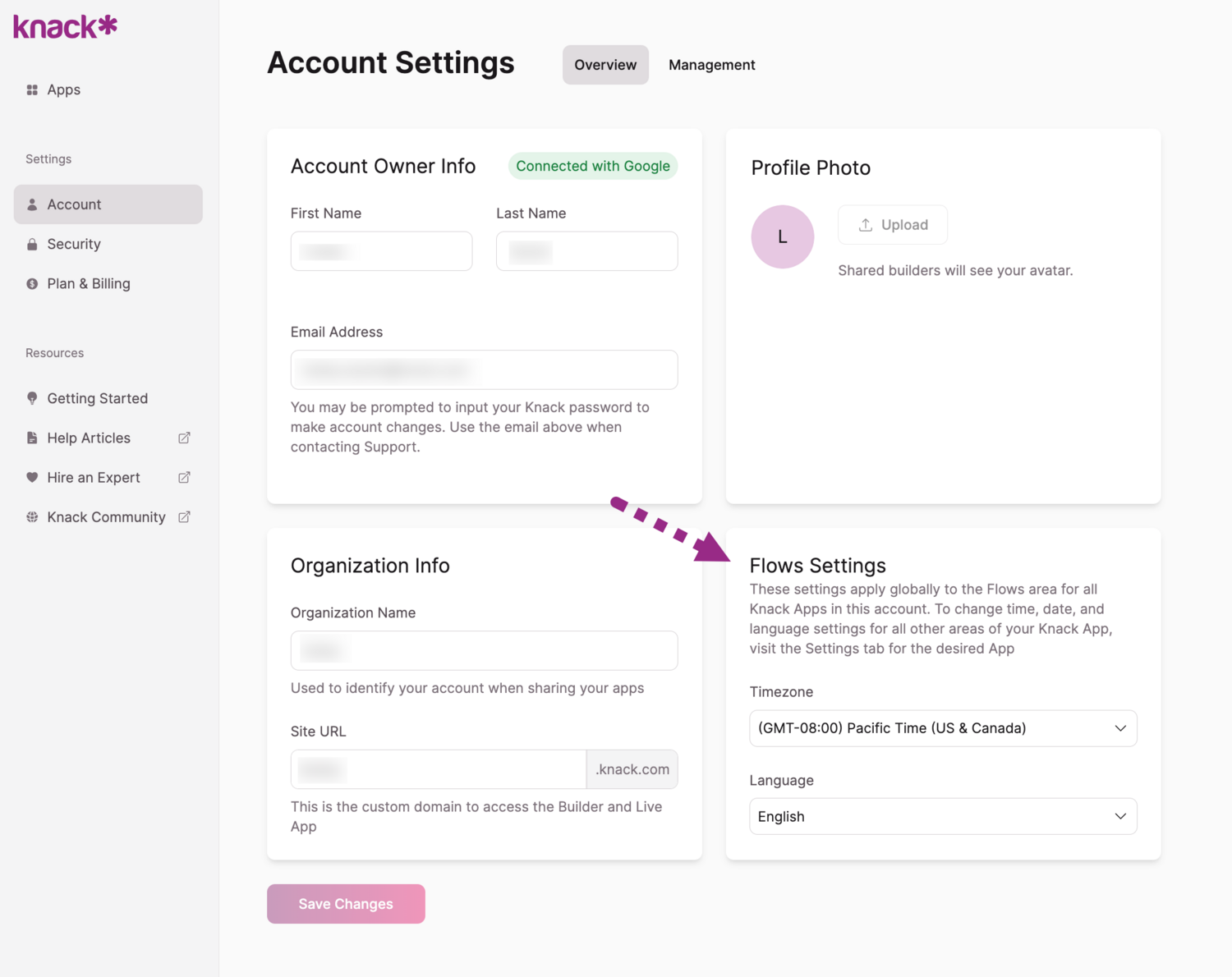
Note: The time zone setting applies only to date/time-related operations within Flows and does not affect the time zone used elsewhere in your Knack app.
Updated 4 months ago
