Next-Gen Builder

The Next-Gen Builder aims to redefine data management and app development by introducing streamlined builder navigation and enhanced data manipulation capabilities. With a focus on efficiency and quick input, the updated “Data” table now provides infinite scrolling, inline editing, validation rule toggling, and adding and saving multiple records at once, all designed to optimize productivity without sacrificing precision.
To access the new builder, click on the Switch Builder link in the top right of the screen.
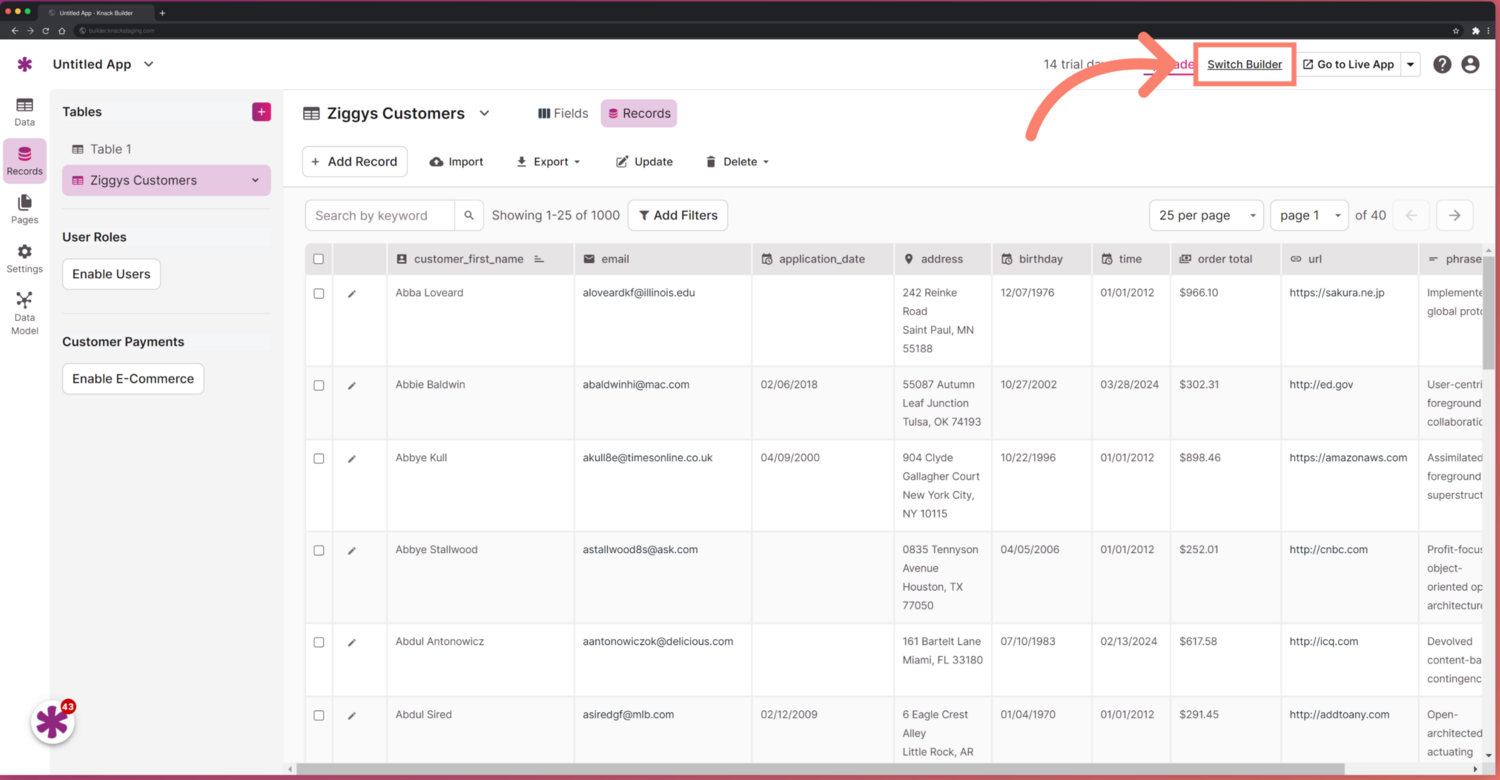
The new shell layout with a non-persistent left navbar and COMING SOON right panel provides a more intuitive and user-friendly navigation experience. The current limited screen real estate can hinder productivity, especially when working with large datasets or complex workflows. The ability to close the left sidebar allows users to maximize their screen real estate and focus on their work.

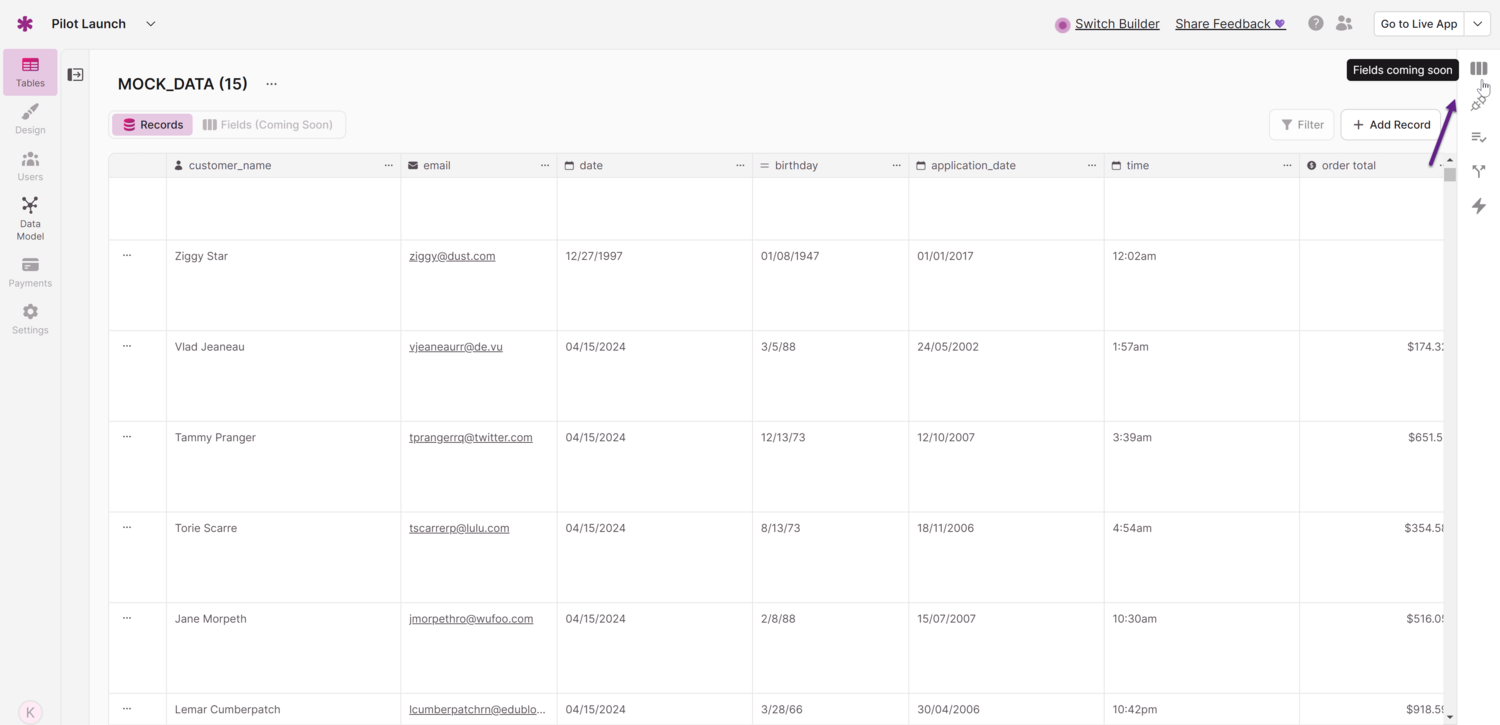
Forcing users to switch to the Fields tab, then find the field they would like to update, leads to information overload and makes it challenging to focus on relevant data. The new field header selections offer greater control over what can be done directly from the data table. This allows users to prioritize and focus on the most important information, reducing cognitive load and improving data comprehension.

Record-based saving, with or without validation, reduces the risk of accidental changes and provides a more precise and controlled approach to data updates, maintaining data integrity, user flexibility, and minimizes errors. The current complex navigation structure and cluttered interfaces can hinder user productivity and make it challenging to locate and access features and data for new users.

Benefits
Data Management
- Efficient Data Manipulation
-
The next-gen builder introduces infinite scroll, inline editing, and keyboard navigation - tabbing and arrow keys.
-
These features enable users to manage and manipulate data more efficiently.
- Record-Based Saving
-
Users can now save changes on a per-record basis.
-
This improvement ensures data integrity and allows for more control over data updates.
Navigation and Layout
- Enhanced User Interface
-
The next-gen builder features a new shell layout with a non-persistent left navbar and table search.
-
This layout provides a more intuitive and user-friendly navigation experience.
Viewing Data
- Improved Field Control
-
The next-gen builder offers greater control over fields through the new field header selections.
-
Users can easily customize and manage the settings of their fields without switching context.
- Streamlined Sorting
-
Sorting functionality has been moved out of the Settings menu, making it more accessible and user-friendly.
-
Sorting will not disrupt the process of adding new records, providing a smooth data entry experience.
-
The sorting options in the builder are now decoupled from the Live App grid sort, allowing for future independent customization.
Updated 4 months ago
