Next-Gen Knack: Now Available to Everyone
We're thrilled to announce that Next-Gen Knack is now available to all our Classic Knack users! This represents a major milestone in our journey to provide you with the most powerful and intuitive no-code app development platform.
We're enabling Next-Gen incrementally, and if you want access sooner, fill out this form
What You'll Learn
This overview will help you understand the transition to Next-Gen Knack, how to seamlessly switch between Classic and Next-Gen versions, and the key improvements that make Next-Gen a powerful upgrade. You'll discover how to control your experience at your own pace while maintaining full access to your existing Classic apps.
Your Transition, Your Timeline
We understand that significant changes can feel overwhelming, which is why we're putting you in complete control. You can explore Next-Gen at your own pace without any pressure to abandon Classic Knack.
No Forced Migration Required
You don't need to migrate or transition your apps immediately. Continue using Classic Knack exactly as you always have. We believe in giving you the choice to explore and adopt Next-Gen when it feels right for your workflow.
Explore Without Commitment
We encourage you to familiarize yourself with the new Next-Gen Builder and Live App interfaces. You can switch back and forth between Classic and Next-Gen at any time, allowing you to learn about Next-Gen without disrupting your current processes.
Choose Your Default Experience
A new toggle in your Account dashboard lets you set which version of the Builder and Live App you'd like to access by default. This flexibility ensures you land in your preferred experience every time you log in, and you can change this setting whenever needed.
How to Switch Between Versions
We've made transitioning between Classic and Next-Gen incredibly simple with two convenient methods
Dashboard Toggle Method
- Log in to your Knack account and locate the new toggle switch on your dashboard .
- Select your preferred default experience using the toggle .
- Your preference will be saved for future sessions until you decide to change it
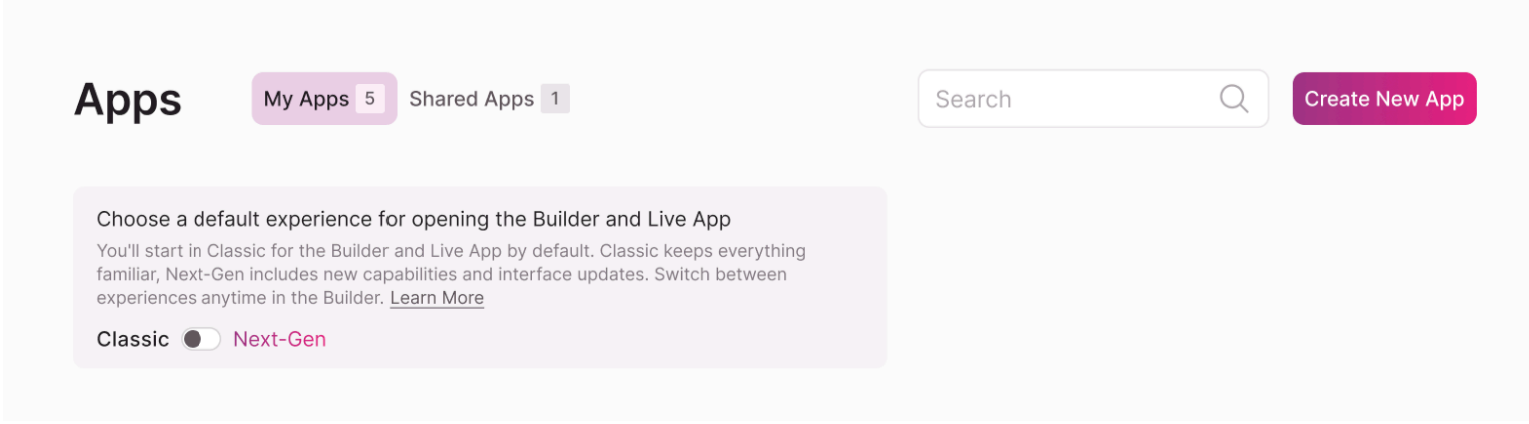
In-App Builder Switching
- Open any of your apps in either Classic or Next-Gen
- Look for the "Switch to Next-Gen" or "Switch to Classic" button in the top menu
- Click to seamlessly transition between builders
- Explore the features and switch back anytime
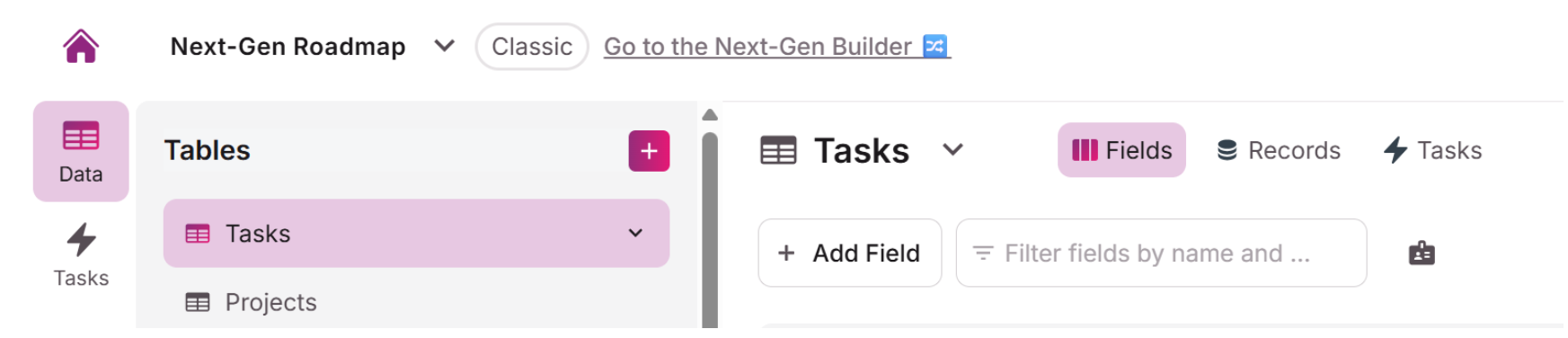
Note: Next-Gen Builder and Live App use different URL structures. Next-Gen Builder URLs follow the pattern
https://builder-next.knack.com/[account-slug]/[app-name]while Next-Gen Live App URLs usehttps://apps.knack.com/[account-slug]/[app-name].
Why We Built Next-Gen
The Next-Gen Builder and Live App are more than just an updated look and feel. We rebuilt from the ground up while keeping the trusted and powerful functionalities of the overall Knack platform. After gathering massive amounts of feedback and data from users, we knew that more than simple changes would be necessary so that Knack can continue to meet your evolving needs, while still keeping what you love, and what powers your businesses and processes. Here are just a few of the key improvements:
Modern Live App Experience
The Live App has been completely reconstructed using a modern design system that empowers you to create intentional, consistent, and accessible experiences that delight your end users.
Enhanced Page Building
We spent an enormous amount of effort making sure that pages have a fantastic drag and drop experience with our new Page Editor. The Page Editor is a true reflection of the Live App, and you have many new layout options for your page designs. Combined with Themes, you can have a completely customized beautiful site up in no time.
Improved Classic Features
We've reimagined functionalities that were previously inconsistent or difficult to understand in Classic:
- Add multiple records simultaneously in the DataTable
- Clear table identification when adding connections
- Consistent filtering and rule-setting logic across all builder features
- Predictable outcomes for Display Rules
Developer-Friendly Enhancements
For users who extend their apps with custom code, Next-Gen offers new classes and features including navigation item groups, chart-specific classes, and enhanced error handling elements Additionally, we’re delighted to announce the release of custom JavaScript for Next-Gen using vanilla JavaScript methodologies.
Our goal is to provide substantial benefits in terms of consistency and long-term maintainability.
Getting Started with Next-Gen
Ready to explore Next-Gen Knack? Follow these simple steps:
Step 1: Access Your Dashboard
Log in to your Knack account and you'll immediately see the new dashboard toggle for selecting your default builder experience.
Step 2: Explore Next-Gen
Switch to the Next-Gen builder and start exploring the new features and interface. Remember, you can always return to the Classic builder whenever you need.
Step 3: Utilize Support Resources
We've created comprehensive support resources to help you navigate Next-Gen. You can find detailed guidance and tutorials in our knowledge base to support your exploration and transition.
Your journey with Next-Gen Knack begins now - explore at your own pace and discover how these powerful new tools can enhance your app development experience.
Next-Gen & Classic Changes
Follow the links below for information about major changes
Navigation and Interface Changes
Core Feature Changes
Functionality Updates
- Tasks and Notifications
- Tables and Display Changes
- Forms Improvements
- Maps and Embedded Content
- Pivot Tables Compatibility
Visual and Interface Updates
Tips & Best Practices
Updated 4 months ago
